Secure Setup: Essential Steps for Your New Company Computer, with DLL Techs
- mirna621
- Apr 11, 2024
- 2 min read
Updated: Apr 12, 2024

Purchasing new computers for your company is an exciting step forward, but it also comes with important considerations, especially regarding security. In this blog post, we'll explore the essential steps your IT team needs to take to set up your new company computers securely. We'll discuss how DLL Techs can assist with network setup, security configurations, and more to ensure your company's data remains protected.
1. Network Configuration:
Setting up a new company computer begins with configuring it to connect to your network securely. DLL Techs can help ensure that your network settings are optimized for security, including setting up firewalls, VPNs (Virtual Private Networks), and other protective measures to safeguard against unauthorized access.
2. Operating System Updates:
One of the first tasks your IT team should perform on a new company computer is to install any available operating system updates and patches. These updates often contain crucial security fixes that address vulnerabilities that could be exploited by cyber threats. DLL Techs can help automate this process to ensure that your computers are always up to date with the latest security patches.
3. Antivirus and Anti-Malware Installation:
Protecting your new company computers from malware and other malicious threats is essential for maintaining security. DLL Techs can assist with the installation and configuration of robust antivirus and anti-malware software, ensuring that your computers are shielded from common cyber threats.
4. Data Encryption:
Data encryption is a vital security measure that protects sensitive information from unauthorized access. DLL Techs can help implement encryption protocols to secure your company's data, both at rest and in transit, providing an additional layer of protection against data breaches.
5. User Access Control:
Controlling user access to company computers is crucial for maintaining security. DLL Techs can help set up user accounts with appropriate permissions and access levels, ensuring that only authorized individuals can access sensitive data and systems.
6. Endpoint Security Solutions:
Endpoint security solutions, such as endpoint detection and response (EDR) software, can help detect and respond to potential security threats on your company computers in real-time. DLL Techs can help deploy and manage endpoint security solutions to provide comprehensive protection for your endpoints.
7. Employee Training and Awareness:
Finally, educating employees about cybersecurity best practices is essential for maintaining a secure computing environment. DLL Techs can provide cybersecurity training and awareness programs to help your employees recognize and mitigate potential security risks, further strengthening your company's overall security posture.
Setting up a new company computer securely requires careful planning and implementation of various security measures. With DLL Techs' expertise in network setup, security configurations, and more, you can rest assured that your new computers are protected against cyber threats. Contact us today to learn more about how we can help secure your company's computing environment.